Smart light bulbs have brought a revolution to home lighting, offering convenience, energy efficiency, and customizable ambiance. Imagine controlling your lights with just your voice through Alexa, setting schedules, or dimming them to create the perfect mood. However, like any technology, smart bulbs can occasionally encounter glitches. If your Alexa-compatible smart bulb is acting up, unresponsive, or simply not connecting, resetting it is often the quickest and most effective solution.
This comprehensive guide will walk you through the reasons why you might need to reset your smart bulb and provide step-by-step instructions on how to do it correctly. We’ll cover the common scenarios, the universal reset method, and what to do if your bulb refuses to reset. Let’s illuminate the process!
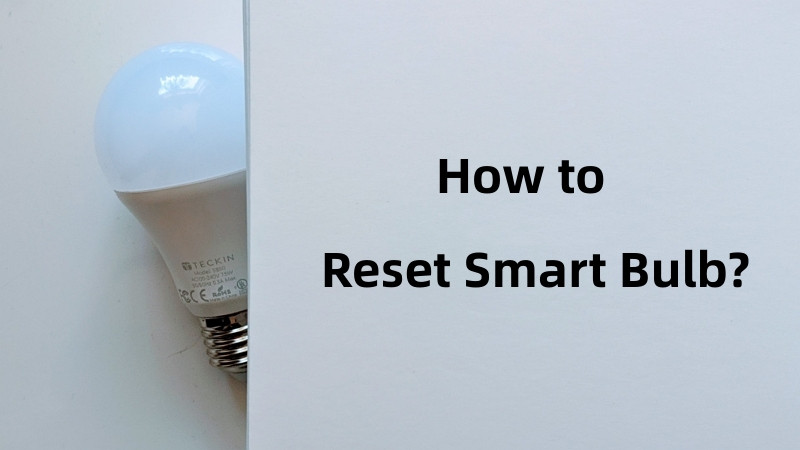 how to reset smart bulb
how to reset smart bulb
Understanding Smart Bulbs Briefly
Before diving into the reset process, let’s briefly touch upon what makes smart bulbs, well, smart. Essentially, they are LED lights with added intelligence. Unlike traditional bulbs, smart bulbs incorporate wireless communication technologies like Wi-Fi, Zigbee, or Bluetooth. This allows them to connect to your home network and be controlled remotely via apps, voice assistants like Alexa, and smart home hubs.
This connectivity opens up a world of possibilities, from adjusting brightness and color temperature to setting automated schedules and integrating with other smart home devices. While they typically come with a higher upfront cost than regular bulbs, their energy efficiency and extended lifespan make them a cost-effective and environmentally friendly lighting solution in the long run. The smart lighting market is indeed booming, reflecting their increasing popularity and the value they bring to modern homes.
When is Resetting Your Smart Bulb Necessary?
Knowing when to reset your smart bulb can save you time and frustration. Here are common situations where a reset is the recommended first step in troubleshooting:
1. WiFi Connectivity Issues
Smart bulbs depend on a stable WiFi connection to operate seamlessly. If your bulb is struggling to connect to your WiFi network, frequently disconnects, or appears offline in your smart home app, resetting can often resolve the issue. A reset clears out any potentially corrupted network configurations and allows the bulb to re-establish a fresh connection to your router. This is particularly useful if you’ve recently experienced internet outages or changes in your network stability.
2. Network or WiFi Setting Changes
When you change your WiFi network name (SSID) or, more commonly, your WiFi password, your smart bulbs, along with other smart devices, will lose their connection. They are still trying to connect to the old network credentials. In such cases, resetting your Alexa light bulb is necessary to allow it to forget the old settings and be configured to connect to your new network details. This ensures continued smart control and integration with Alexa.
3. Unresponsive to Alexa or App Commands
If your smart bulb stubbornly ignores your commands issued through Alexa voice control, your smart home app, or a connected hub, a reset might be the cure. Sometimes, due to temporary glitches in connectivity or internal software hiccups, the bulb can become unresponsive. Resetting it can often restore its ability to receive and execute commands, bringing back the convenience you expect from smart lighting.
 smart bulb not working on given commands
smart bulb not working on given commands
4. Preparing for Sale or Relocation
If you are moving to a new home or planning to sell your smart bulbs, resetting them is a crucial step for privacy and security. Resetting ensures that your personal settings, network information, and any linked accounts are completely erased from the bulb’s memory. This prevents any potential access to your home network or personal data by the new owner or resident. It’s a simple yet important step in responsible smart device management.
Step-by-Step Guide: How to Reset Your Smart Bulb
While the exact reset procedure can vary slightly depending on the brand and model of your smart bulb, a universal method works for most Wi-Fi based smart bulbs, including many Alexa-compatible options. This method involves a power cycling technique:
-
Turn off the Smart Bulb: Begin by cutting off the power supply to your smart bulb. Use the regular light switch connected to the bulb, a dedicated factory reset button if your bulb has one, or through your smart home app if it’s still partially responsive. Leave the bulb powered off for about 5-10 seconds to allow it to fully discharge.
-
Power Cycle On and Off: This is the core of the reset process. After the brief power-down, turn the smart bulb on for a short duration, typically 2-5 seconds, and then turn it off again. Repeat this on-off cycle rhythmically for about three to five times. It’s always a good idea to consult your specific bulb’s manual, as the exact number of cycles can vary based on the manufacturer’s specifications. After the final off cycle, wait for approximately 20 seconds before proceeding.
-
Observe the Indicator: Now, turn the smart bulb back on and observe it closely for any visual cues. Many smart bulbs are designed to signal a successful reset by flashing rapidly, changing color, or emitting a chime. This indicator confirms that the bulb has indeed returned to its factory default settings and is ready for setup.
-
Re-Setup the Bulb: A reset effectively returns your smart bulb to its “out-of-the-box” state. Therefore, you will need to go through the initial setup process again. This typically involves using the manufacturer’s app (or the Alexa app if it’s an Alexa-specific bulb) to connect the bulb to your Wi-Fi network and link it to your smart home ecosystem. Carefully follow the instructions provided in the app or the bulb’s manual to ensure a smooth and successful re-setup.
 reset a smart bulb
reset a smart bulb
What to Do If Your Smart Bulb Won’t Reset
Occasionally, you might encounter a stubborn smart bulb that refuses to reset using the standard power cycle method. Here are a few troubleshooting steps to try if your Alexa light bulb is not resetting:
-
Double-Check Manufacturer Instructions: Always start by revisiting the user manual or the manufacturer’s website for model-specific reset instructions. Some bulbs may have slightly different reset procedures, or even a dedicated reset button that you might have overlooked. Following the precise instructions for your bulb model is crucial.
-
Extended Power Cycle: If the standard power cycle isn’t working, try an extended power cycle. Unplug the bulb completely from the power source or switch off the circuit breaker controlling the light fixture. Leave it without power for a longer duration, say 1-2 minutes, before attempting the power cycle reset process again. This longer power down can sometimes help clear persistent issues.
-
Contact Customer Support: If you’ve exhausted all troubleshooting steps and your smart bulb still refuses to reset, reaching out to the manufacturer’s customer support is the next logical step. They can provide specialized guidance, model-specific troubleshooting tips, and potentially determine if there’s a hardware issue with the bulb that requires replacement. Be prepared to provide them with details about your bulb model, the issues you are experiencing, and the steps you have already tried.
 try power up
try power up
Bonus Tip: Choosing a Reliable Smart Bulb
If you find yourself frequently resetting your smart bulbs or are simply looking to upgrade to a more dependable option, consider investing in high-quality smart bulbs from reputable brands. For example, the AiDot Smart RGBTW Flood Light Bulb offers robust performance, seamless Alexa integration, and a wide range of features. These bulbs are designed for reliability and ease of use, minimizing the need for frequent resets and maximizing your smart lighting experience. Features like strong app control, stable connectivity, and over-the-air firmware updates contribute to a smoother and more dependable smart lighting system.
Investing in quality smart bulbs can save you headaches in the long run and ensure a more enjoyable and seamless smart home experience.
Conclusion
Resetting your Alexa light bulb is a straightforward troubleshooting technique that can resolve a variety of common issues, from connectivity problems to unresponsiveness. While the precise steps might have minor variations depending on the brand and model, the universal power cycling method provides a reliable starting point for most Wi-Fi smart bulbs. By following the steps outlined in this guide, you can quickly and efficiently reset your smart bulb and get back to enjoying the convenience and ambiance of smart lighting in your home. And remember, for a truly seamless and reliable smart home experience, choosing high-quality, Alexa-compatible smart bulbs from trusted brands can make all the difference.
