Imagine controlling your home’s lighting with just your voice. “Alexa, turn off the lights,” and darkness descends. This is the power of smart home technology and Amazon’s Alexa. But how exactly does it work? This guide explores everything you need to know about using Alexa to control your lights, from compatible devices to advanced features.
 Woman asking Alexa to turn off the lights
Woman asking Alexa to turn off the lights
What Lights Work with Alexa?
Alexa, a cloud-based voice service, seamlessly integrates with a wide range of smart home devices, including smart lights. However, Alexa can’t control traditional lights directly. These lights require a “smart” component to communicate with Alexa.
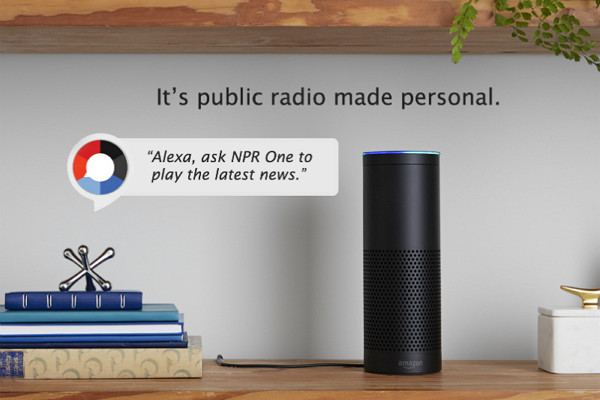 Alexa logo
Alexa logo
Smart lights connect to your home’s Wi-Fi network or a smart home hub, allowing control via smartphones, tablets, and voice assistants like Alexa. They respond to voice commands, enabling you to turn them on or off, dim, brighten, and even change colors without touching a switch.
 Smart light bulb
Smart light bulb
While many smart lights are Alexa-compatible, compatibility varies by brand and model. Always check product descriptions or packaging for “Works with Alexa” certification before purchasing. You don’t necessarily need to replace all your existing fixtures. Smart plugs and smart switches can make your current lights Alexa-compatible, offering a budget-friendly upgrade.
How to Control Lights with Alexa: A Step-by-Step Guide
Connecting Your Lights to Alexa
- Ensure your smart lights are connected to your Wi-Fi network following the manufacturer’s instructions.
- Open the Alexa app on your smartphone or tablet.
- Go to “Devices” and tap the “+” icon to add a new device.
- Select “Light” and follow the on-screen prompts to connect your specific brand of smart lights.
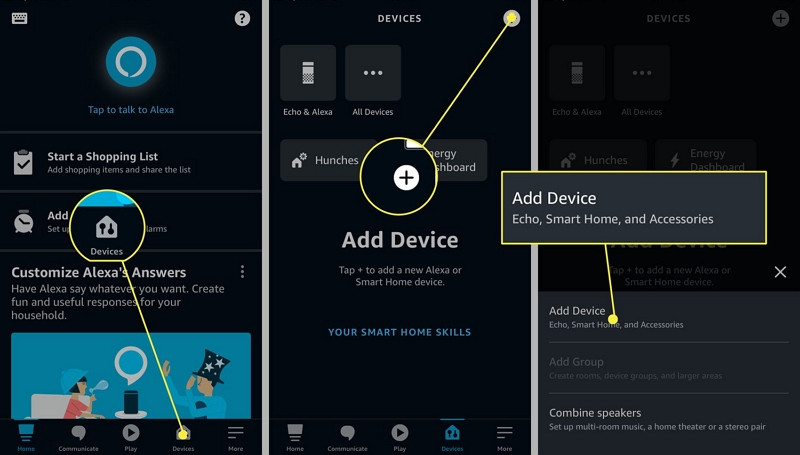 Connecting smart lights to Alexa app
Connecting smart lights to Alexa app
Basic Voice Commands
Once connected, use simple commands like:
- “Alexa, turn off the kitchen lights.”
- “Alexa, turn on the bedroom light.”
Grouping Lights for Unified Control
Control multiple lights simultaneously by creating groups in the Alexa app:
- Go to “Devices,” tap “+,” and select “Add Group.”
- Name your group (e.g., “Downstairs Lights”) and select the lights to include.
- Control the entire group with a single command: “Alexa, turn off the downstairs lights.”
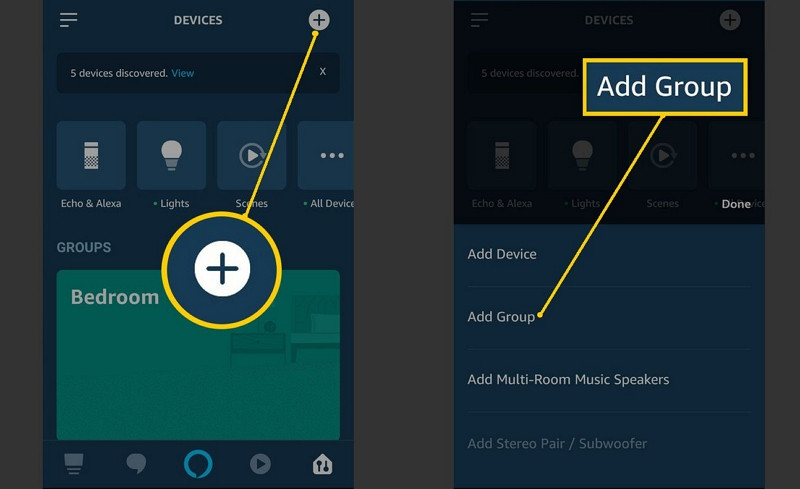 Creating a lighting group in the Alexa app
Creating a lighting group in the Alexa app
Scheduling Lights with Alexa Routines
Automate your lighting with scheduled on/off times:
- Go to “Routines” in the Alexa app and tap “+.”
- Set a trigger (e.g., a specific time or sunset) and choose the action “Turn on/off lights.”
- Select the lights or groups you want to control. This is perfect for waking up to a bright room or ensuring your home is lit when you arrive home.
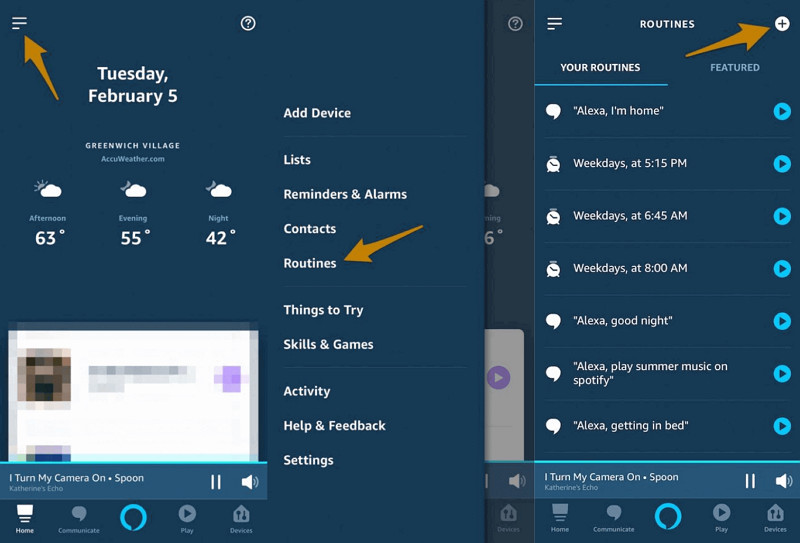 Setting up a lighting routine in the Alexa app
Setting up a lighting routine in the Alexa app
Conclusion
Alexa provides a convenient and intuitive way to manage your home lighting. From simple on/off commands to complex schedules and groupings, voice-controlled lighting enhances convenience, comfort, and energy efficiency. Embrace the future of smart home technology and let Alexa illuminate your life.