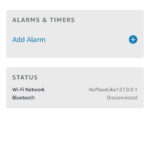Alexa, Amazon’s virtual assistant, offers convenience, but concerns about privacy linger. Does Alexa record conversations even when you’re not directly interacting with it? This article addresses this common question and provides essential information about Alexa’s recording practices.
Understanding Alexa’s “Always-On” Listening Mode
Alexa is designed to be “always-on,” meaning its microphones are constantly listening for its wake word (typically “Alexa,” but customizable). This allows it to respond instantly to your commands. However, it’s crucial to distinguish between listening and recording. Alexa only begins recording and sending audio to the cloud after detecting the wake word. A visual indicator, usually a light ring, signals when Alexa is actively listening and processing your request.
Accidental Recordings: When Alexa Mishears
While intended to be precise, Alexa can sometimes misinterpret words or sounds as the wake word, leading to unintended recordings. This is often referred to as an “accidental wake-up.” For instance, words like “a Lexus” or names similar to “Alexa” might trigger recording. To minimize this, consider changing the wake word to something less common within your household conversations. You can do this in the Alexa app settings.
Reviewing and Managing Your Voice History
Amazon allows you to review and manage your voice recordings. Accessing your voice history through the Alexa app or the Alexa Privacy Settings website provides transparency into what Alexa has recorded. You can listen to the recordings, see Alexa’s interpretation of your requests, and delete recordings individually or in bulk. You can even configure automatic deletion after 3 or 18 months, or disable saving voice recordings altogether.
How to Prevent Alexa from Recording
Concerned about unwanted recordings? You can temporarily disable Alexa’s microphones by pressing the microphone mute button on your device. A red light indicator confirms the microphones are off. Remember to unmute when you want to use Alexa again. For long-term privacy, explore adjusting recording settings within the Alexa app.
Securing Your Alexa Device
While focusing on recording concerns, remember overall device security. Utilize strong, unique passwords for your Wi-Fi network and Amazon account. Consider enabling two-factor authentication for added protection against unauthorized access. Regularly update your Alexa device’s software to patch security vulnerabilities.
Conclusion: Balancing Convenience and Privacy
Alexa’s ability to record conversations is central to its functionality. However, understanding how these recordings are triggered, managed, and secured empowers you to balance the convenience of a virtual assistant with your privacy preferences. Utilizing available controls and settings allows you to customize Alexa’s recording behavior and safeguard your personal information.