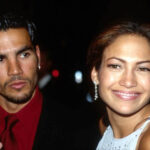Connecting a Feit Electric smart plug to your Alexa device opens up a world of voice-controlled convenience for your home. This guide provides a step-by-step walkthrough on how to seamlessly integrate your Feit smart plug with Alexa, enabling you to manage your lights and appliances with simple voice commands.
Setting Up Your Feit Smart Plug
Before connecting to Alexa, ensure your Feit smart plug is properly set up. Download the Feit Electric app from the App Store (iOS) or Google Play Store (Android). Create an account or log in if you already have one. Follow the in-app instructions to connect your smart plug to your home Wi-Fi network. This usually involves putting the plug into pairing mode and entering your Wi-Fi credentials. Once connected, you can control the plug through the Feit app.
Enabling the Feit Electric Skill in Alexa
Next, you’ll need to enable the Feit Electric skill within the Alexa app. Open the Alexa app and navigate to the “Skills & Games” section (usually represented by a puzzle piece icon). Search for “Feit Electric” and select the official skill. Tap “Enable to Use” and log in using your Feit Electric account credentials. This links your Feit account to your Alexa account.
Discovering Your Feit Smart Plug
After linking accounts, Alexa needs to discover your smart plug. You can say, “Alexa, discover devices,” or use the “Discover Devices” option within the Alexa app. Alexa will scan your network for connected smart devices, including your Feit smart plug. Once discovered, the plug will appear in your list of Alexa devices. You can optionally rename the plug for easier voice control, such as “Living Room Lamp” or “Bedroom Fan.”
Controlling Your Feit Smart Plug with Alexa
Now you can control your Feit smart plug using voice commands. Here are some examples:
- “Alexa, turn on the living room lamp.”
- “Alexa, turn off the bedroom fan.”
- “Alexa, is the coffee maker on?”
Troubleshooting
If you encounter issues connecting your Feit smart plug to Alexa, try these troubleshooting steps:
- Ensure your Wi-Fi is working: A stable internet connection is crucial for both the smart plug and Alexa to function properly.
- Check for firmware updates: Outdated firmware can sometimes cause connectivity issues. Check both the Feit Electric app and your Alexa app for updates.
- Power cycle devices: Unplug your Feit smart plug and your router for a few minutes, then plug them back in.
- Repeat the discovery process: Try rediscovering your smart plug within the Alexa app.
- Contact Feit Electric support: If you continue to experience problems, reach out to Feit Electric’s customer support for assistance.
By following these steps, you can successfully add your Feit smart plug to Alexa and enjoy the convenience of voice-controlled home automation.