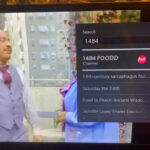Alexa can automatically control smart devices like lights without you lifting a finger. This helpful feature, called “Hunches,” allows Alexa to learn your routines and make adjustments to your smart home devices automatically. Here’s how to set up automatic light control with Alexa:
Enabling Alexa Hunches for Automatic Light Control
First, you need to enable the “Hunches” feature in the Alexa app:
-
Open the Alexa app on your iOS or Android device.
-
Tap on More in the bottom right corner.
-
Select Settings from the menu.
-
Scroll down and tap on Hunches.
-
Tap on “Set up automatic actions.” You’ll see a list of actions Alexa can automate; choose the one related to turning off lights.
-
A video will explain how the automated response works. You can also tap “Learn more” for details on the triggers that prompt Alexa’s actions, such as sensing inactivity in a room.
-
Tap Next to enable the automatic hunch.
Selecting Lights for Automatic Control
After enabling the hunch, you need to specify which lights Alexa should control:
- Choose the specific smart lights you want included in the automation.
- That’s it! Your “hunch” is set up.
Managing and Removing Automatic Actions
You can easily manage and remove automatic actions:
-
Go to the Hunches section in the Alexa app. You can see when Alexa has triggered a hunch.
-
To remove a hunch, tap the gear icon in the upper right corner of the Hunches screen.
-
Find the “Automatic actions” section.
-
Tap on the devices you want to modify and enable or disable the automatic action.
Currently, automatic actions are available for a limited range of devices, including smart lights, thermostats, and switches.
By leveraging Alexa’s Hunches feature, you can automate your smart lighting to save energy and enhance convenience in your home.