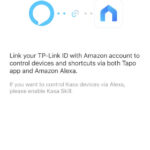Alexa, as a home automation AI assistant, offers numerous communication features. But can Alexa call 911 in case of an emergency? At alexlampert.com, we explore the capabilities of Alexa in emergency situations, providing guidance on setting up emergency contacts and exploring alternative solutions for immediate assistance. We delve into integrating smart home technology with emergency response systems and smart device integration for elderly care and safety measures.
1. Can Alexa Directly Dial 911 in an Emergency?
No, Alexa cannot directly dial 911 for you without additional setup. While Alexa-enabled devices are designed to simplify various tasks, directly calling 911 is not a standard feature due to regulatory requirements and technical limitations. However, there are alternative methods to utilize Alexa for emergency assistance.
1.1. Regulatory Hurdles and FCC Requirements
The Federal Communications Commission (FCC) requires devices capable of dialing 911 to provide accurate location data and a callback number. According to FCC rules, this helps emergency responders locate the caller quickly and efficiently. While Alexa has the technical capability to meet these requirements, Amazon has chosen not to enable direct 911 calling for regulatory and logistical reasons.
1.2. Alternative Solutions for Emergency Assistance
Instead of direct 911 dialing, users can set up emergency contacts or subscribe to services like Alexa Emergency Assist, which connect users with emergency support. These alternatives provide viable solutions for getting help when needed.
2. Utilizing Echo Connect: A Workaround
Although officially discontinued, Amazon’s Echo Connect accessory served as a workaround, linking an Echo speaker to a landline. This effectively transformed the Echo into a fully functional speakerphone capable of dialing 911.
2.1. How Echo Connect Bridges the Gap
Echo Connect bridges the gap by using a traditional landline connection to make emergency calls. By connecting to a landline, the Echo device can leverage the existing infrastructure to dial 911, bypassing the limitations of VoIP (Voice over Internet Protocol) services.
2.2. Setting Up Echo Connect
To set up Echo Connect:
- Open the Amazon Alexa app.
- Select the Devices tab.
- Tap the plus icon.
- Select Add Device.
- Search for “Echo Connect” and follow the on-screen instructions.
You may need a splitter adapter for your phone jack if you intend to use a regular phone alongside your Echo speaker. Once configured, you can say, “Alexa, call 911” to dial emergency services.
2.3. Precautions and Safety Measures
Enabling 911 access through Echo Connect requires caution, especially in homes with children. Accidental or prank calls to 911 can result in legal trouble and tie up emergency resources unnecessarily. Always educate household members about the proper use of emergency calling features.
3. Configuring an Emergency Contact in Alexa
If you lack a landline or an Echo Connect, setting up an emergency contact in Alexa is a practical alternative. This allows you to quickly reach a trusted individual who can assist in an emergency.
3.1. Step-by-Step Guide to Adding an Emergency Contact
To add an emergency contact:
- Open the Amazon Alexa app on your smartphone or tablet.
- Select the More tab.
- Tap on Communicate.
- Tap the contacts icon (two people) in the upper-right corner.
- Tap the triple-dot menu in the upper-right.
- Select Emergency Contact.
- Follow the prompts to choose an existing contact or create a new one.
3.2. Important Considerations When Choosing a Contact
When selecting an emergency contact, choose someone reliable, trustworthy, and capable of responding quickly. Inform the person that you have designated them as your emergency contact and ensure they are comfortable with the responsibility.
3.3. How to Use the Emergency Contact Feature
In an emergency, simply say, “Alexa, call for help” or “Alexa, call my emergency contact.” Alexa will then call the designated contact, allowing you to communicate the situation and request assistance.
4. Exploring Alexa Emergency Assist
Alexa Emergency Assist is a subscription service available in the US that enhances Alexa’s emergency response capabilities. It offers additional features and support, making it a valuable option for those seeking comprehensive emergency assistance.
4.1. Overview of Alexa Emergency Assist
Alexa Emergency Assist builds upon the basic emergency contact feature by offering access to a 24/7 Urgent Response hotline. When you say, “Alexa, call for help,” you are connected to trained agents who can assess the situation and dispatch emergency services if needed.
4.2. Key Features and Benefits
- 24/7 Urgent Response: Connect to trained agents who can assist in emergencies.
- Multiple Emergency Contacts: Support for up to 25 emergency contacts.
- Pre-saved Information: Agents have access to essential information like allergies or gate codes.
- Smoke and CO Alarm Detection: Notification and Urgent Response call if a compatible device detects alarms.
4.3. Setting Up and Configuring Emergency Assist
To subscribe to Emergency Assist:
- Use the voice command “Alexa, buy Alexa Emergency Assist.”
- Visit the service’s Amazon webpage.
- Open the Amazon Alexa app and go to More > Emergency Assist > Subscribe Now.
After subscribing, configure your settings by adding emergency contacts and inputting personal information in the Alexa app.
5. Comparative Analysis: Emergency Assist vs. Standard Features
Understanding the differences between Alexa Emergency Assist and the standard emergency features can help you determine which option best suits your needs.
5.1. Feature Breakdown
| Feature | Standard Alexa Features | Alexa Emergency Assist |
|---|---|---|
| Direct 911 Calling | No | No |
| Emergency Contact | One | Up to 25 |
| Urgent Response Hotline | No | Yes (24/7 access) |
| Pre-saved Information | No | Yes |
| Alarm Detection | Limited | Smoke and CO alarm detection with Urgent Response call |
| Subscription Required | No | Yes (monthly or annual fee) |
5.2. Scenario-Based Recommendations
- Basic Emergency Contact: Suitable for individuals who want a simple, free solution for contacting a trusted person in an emergency.
- Alexa Emergency Assist: Ideal for those seeking comprehensive emergency support, including access to professional assistance and additional safety features.
6. Optimizing Alexa for Home Safety
Beyond emergency calling, Alexa can be integrated into a broader home safety system. By connecting various smart devices and utilizing Alexa’s voice commands, you can enhance your overall home security and safety.
6.1. Integrating Smart Home Devices
Alexa can be integrated with smart locks, security cameras, and alarm systems to create a comprehensive home security network. For instance, you can use voice commands to lock doors, arm alarms, and view camera feeds, enhancing your ability to respond to potential threats.
6.2. Voice Commands for Security
Common voice commands for security include:
- “Alexa, lock the front door.”
- “Alexa, arm the security system.”
- “Alexa, show me the front door camera.”
6.3. Creating Routines for Emergency Scenarios
Alexa Routines allow you to automate a series of actions with a single voice command. You can create routines for emergency scenarios, such as activating lights, sounding an alarm, and notifying emergency contacts when you say, “Alexa, I need help.”
7. Alexa and Senior Care: Enhancing Safety for the Elderly
Alexa can play a crucial role in enhancing the safety and well-being of elderly individuals living independently. Its voice-activated features and integration with assistive devices make it a valuable tool for senior care.
7.1. Fall Detection and Emergency Alerts
Certain devices, like smartwatches and pendant alarms, can detect falls and automatically trigger emergency alerts through Alexa. This ensures that help is summoned quickly in the event of a fall, which is a leading cause of injury among seniors.
7.2. Medication Reminders
Alexa can be programmed to provide medication reminders, helping seniors adhere to their prescribed medication schedules. This can prevent missed doses and potential health complications.
7.3. Monitoring and Communication
Family members can use Alexa to remotely monitor the well-being of elderly relatives, checking in on them and providing support as needed. Alexa’s communication features, such as voice and video calling, make it easy to stay connected and ensure that seniors feel supported.
8. Legal and Ethical Considerations
When using Alexa for emergency assistance, it is essential to be aware of the legal and ethical considerations involved. Misuse of emergency services or unauthorized access to personal information can have serious consequences.
8.1. Responsible Use of Emergency Services
Avoid making prank or accidental calls to emergency services, as this can tie up resources and delay assistance to those in genuine need. Educate all household members about the proper use of emergency calling features.
8.2. Privacy and Data Security
Protect your privacy and data security by reviewing Alexa’s privacy settings and ensuring that your personal information is secure. Be mindful of the information you share with Alexa and the permissions you grant to third-party skills and services.
8.3. Legal Implications of Misuse
Misusing emergency services or tampering with safety devices can have legal implications, including fines and criminal charges. Familiarize yourself with local laws and regulations regarding the use of emergency services and safety equipment.
9. Future Trends in Emergency Assistance Technology
The field of emergency assistance technology is constantly evolving, with new innovations and advancements emerging regularly. Staying informed about these trends can help you anticipate future developments and leverage new technologies to enhance your safety and security.
9.1. AI-Powered Emergency Response
Artificial intelligence (AI) is playing an increasingly important role in emergency response, enabling more accurate and efficient detection, assessment, and dispatch of assistance. AI-powered systems can analyze data from sensors, cameras, and other sources to identify potential emergencies and alert responders automatically.
9.2. Integration with Smart Cities
Smart city initiatives are integrating emergency response systems with urban infrastructure, enabling faster and more coordinated responses to incidents. This includes using data analytics to identify high-risk areas, optimizing traffic flow for emergency vehicles, and providing real-time information to responders.
9.3. Enhanced Wearable Technology
Wearable technology, such as smartwatches and fitness trackers, is becoming more sophisticated in its ability to detect and respond to emergencies. Future wearable devices may include advanced sensors for monitoring vital signs, detecting falls, and summoning help automatically.
10. Frequently Asked Questions (FAQs)
10.1. Can Alexa call 911 without a subscription?
No, Alexa cannot directly call 911 without a subscription to Alexa Emergency Assist or the use of an Echo Connect device connected to a landline.
10.2. How do I set up an emergency contact on Alexa?
To set up an emergency contact, open the Alexa app, go to Communicate > Contacts, and select Emergency Contact.
10.3. Is Alexa Emergency Assist worth the cost?
Alexa Emergency Assist is worth the cost if you want 24/7 access to an Urgent Response hotline, multiple emergency contacts, and pre-saved personal information accessible to emergency responders.
10.4. Can Alexa detect falls and call for help automatically?
Alexa can detect falls and call for help automatically when paired with a compatible fall detection device or service.
10.5. Can Alexa be used to monitor elderly relatives remotely?
Yes, Alexa can be used to monitor elderly relatives remotely through features like voice and video calling, medication reminders, and integration with smart home devices.
10.6. What are the privacy concerns when using Alexa for emergency assistance?
Privacy concerns include the collection and storage of personal data, the potential for unauthorized access to information, and the use of voice recordings.
10.7. How can I ensure the responsible use of Alexa’s emergency features?
Ensure the responsible use of Alexa’s emergency features by avoiding prank calls, educating household members about proper usage, and reviewing privacy settings.
10.8. What happens if Alexa misinterprets a voice command in an emergency?
If Alexa misinterprets a voice command in an emergency, it may not summon help or may call the wrong contact. It is essential to speak clearly and confirm that Alexa has understood the command correctly.
10.9. Can Alexa be used to call other emergency services besides 911?
Alexa can be used to call other emergency services, such as poison control or non-emergency police lines, by setting up custom contacts or routines.
10.10. Are there any alternatives to Alexa for emergency assistance?
Alternatives to Alexa for emergency assistance include traditional landline phones, mobile phones, personal emergency response systems (PERS), and smart home security systems.
Conclusion
While Alexa cannot directly dial 911, it offers several alternatives for emergency assistance, including setting up emergency contacts, subscribing to Alexa Emergency Assist, and integrating with smart home devices. By understanding these options and taking the necessary precautions, you can leverage Alexa to enhance your safety and security. For more detailed information, expert advice, and real-world construction project examples, visit alexlampert.com and ensure you’re prepared for any situation. Contact us at Address: 850 Vermont Ave, Los Angeles, CA 90089, United States. Phone: +1 (213) 740-1111.
 Amazon Echo 4th gen desk
Amazon Echo 4th gen desk
 Amazon
Amazon