SimpliSafe, a well-regarded name in home security, is known for its user-friendly and affordable security solutions. At alexlampert.com, we often get asked about its compatibility with smart home devices. The good news is, SimpliSafe can indeed work with Alexa, offering voice-controlled convenience for arming and disarming your system, and more. Keep reading to discover how this integration can enhance your home security setup, turning your house into a modern, protected smart home using various smart integrations, voice commands, and security measures.
1. What Exactly Can You Do with SimpliSafe and Alexa Integration?
Yes, SimpliSafe seamlessly integrates with Alexa, allowing you to control your home security system using voice commands. This integration offers convenient hands-free control for arming and checking the status of your system.
With SimpliSafe and Alexa working together, you can perform several useful actions:
- Arming the System: You can arm your SimpliSafe system in “Home” or “Away” mode simply by speaking to Alexa. For example, you can say, “Alexa, arm SimpliSafe in Away mode” when you leave the house.
- Checking System Status: You can ask Alexa to check the current status of your SimpliSafe system. For example, “Alexa, is SimpliSafe armed?” will give you peace of mind knowing whether your home is currently protected.
- Voice Disarming (With PIN): For security reasons, disarming the system requires a spoken PIN. This prevents unauthorized access and ensures that only you or someone with your PIN can disarm the system using Alexa.
This integration streamlines your home security management, making it easier to protect your home without needing to use the SimpliSafe app or keypad directly. SimpliSafe, combined with Alexa, brings convenience and security to your fingertips, aligning perfectly with the needs of modern homeowners looking for smart and effective security solutions.
2. How Do You Set Up SimpliSafe to Work with Amazon Alexa?
Setting up SimpliSafe to work with Alexa is a straightforward process that brings voice-controlled convenience to your home security. Here’s a step-by-step guide to get you started:
-
Enable the SimpliSafe Skill in the Alexa App:
- Open the Alexa app on your smartphone.
- Navigate to the “Skills & Games” section in the app’s menu.
- Search for “SimpliSafe” and select the SimpliSafe skill.
- Tap “Enable” to activate the skill.
-
Link Your SimpliSafe Account:
- Alexa will prompt you to link your SimpliSafe account.
- You’ll be redirected to the SimpliSafe login page. Enter your SimpliSafe username and password to authorize the connection.
- Follow any on-screen instructions to complete the linking process.
-
Discover Your Devices:
- Once your account is linked, Alexa needs to discover your SimpliSafe devices.
- You can say, “Alexa, discover devices,” or manually initiate the discovery process in the Alexa app under the “Devices” section.
- Alexa will find your SimpliSafe base station and any associated sensors or devices.
-
Set Up Your Voice PIN (Important for Security):
- For security reasons, you’ll need to set up a voice PIN to disarm your SimpliSafe system using Alexa.
- Go to the SimpliSafe skill settings in the Alexa app.
- Follow the instructions to create a four-digit PIN that Alexa will require when you ask it to disarm your system.
-
Test the Integration:
- Now that everything is set up, test the integration to ensure it works correctly.
- Try arming your system by saying, “Alexa, arm SimpliSafe in Away mode.”
- Check the status by asking, “Alexa, is SimpliSafe armed?”
- Attempt to disarm the system using your voice PIN: “Alexa, disarm SimpliSafe,” followed by your PIN when prompted.
By following these steps, you can easily integrate SimpliSafe with Alexa, adding a layer of convenience to your home security system. This integration allows for seamless, voice-controlled operation, making your smart home even smarter.
3. What Alexa Commands Can You Use with SimpliSafe?
Once you’ve integrated SimpliSafe with Alexa, you can use a variety of voice commands to manage your home security system. Here are some of the most useful commands:
-
Arming the System:
- “Alexa, arm SimpliSafe in Away mode.” – This command sets your SimpliSafe system to “Away” mode, ideal when you’re leaving the house.
- “Alexa, arm SimpliSafe in Home mode.” – Use this when you’re at home but want the perimeter of your house secured.
-
Checking System Status:
- “Alexa, is SimpliSafe armed?” – Alexa will respond with the current status of your SimpliSafe system, whether it’s armed or disarmed.
-
Disarming the System (Requires PIN):
- “Alexa, disarm SimpliSafe.” – Alexa will prompt you for your four-digit voice PIN to confirm the disarming request. This is a crucial security feature to prevent unauthorized access.
-
Additional Tips:
- Be Clear: Speak clearly and ensure Alexa can hear you properly to avoid misunderstandings.
- Use Consistent Language: Use the exact commands to ensure Alexa recognizes your requests.
- Update Your PIN Regularly: For enhanced security, consider changing your voice PIN periodically.
By using these Alexa commands, you can easily manage your SimpliSafe system hands-free, adding an extra layer of convenience and security to your daily life.
4. Does SimpliSafe Work with Other Smart Home Devices Besides Alexa?
Yes, SimpliSafe is designed to integrate with a variety of smart home devices to enhance your home security and convenience. While Alexa is a popular choice, SimpliSafe also works with other platforms and devices, allowing for a more comprehensive smart home ecosystem.
Here’s a look at some of the key integrations:
-
Google Assistant: SimpliSafe integrates with Google Assistant, allowing you to use voice commands to arm and check the status of your system, similar to Alexa. This is beneficial for households that use Google Home devices.
-
Apple Watch: SimpliSafe offers an Apple Watch app that allows you to arm and disarm your system directly from your wrist. This provides quick and convenient control, especially when you’re on the go.
-
August Smart Locks: SimpliSafe integrates with August Smart Locks, enabling you to control your door locks through the SimpliSafe app. You can lock and unlock your doors remotely, providing an extra layer of security and convenience.
-
Limitations and What’s Missing:
- IFTTT (If This, Then That): Currently, SimpliSafe does not offer direct integration with IFTTT, which would allow for more advanced custom automation.
- Z-Wave and Zigbee: SimpliSafe does not natively support Z-Wave or Zigbee devices, limiting its ability to integrate with a broader range of smart home devices directly.
Note that SimpliSafe might add compatibility with IFTTT, Z-Wave, and others in the coming months or years. As consumers ourselves, we’d love to see it. That said, we still think they offer a pretty good lineup of smart features.
| SimpliSafe Automation | SimpliSafe Pro Plan | SimpliSafe Pro Plus Plan | SimpliSafe Standard Plan | SimpliSafe Core Plan | SimpliSafe Self Monitoring with Camera Recording Plan |
|---|---|---|---|---|---|
| Amazon Alexa | Yes | Yes | No | Yes | Yes |
| Google Assistant | Yes | Yes | No | Yes | Yes |
| Apple Watch | Yes | Yes | Yes | Yes | Yes |
| August Smart Locks | Yes | Yes | No | Yes | Yes |
| IFTTT | No | No | No | No | No |
| Z-Wave | No | No | No | No | No |
| Zigbee | No | No | No | No | No |
By integrating with these smart home devices, SimpliSafe provides a more connected and automated home security experience.
5. What are the Benefits of Using Alexa with SimpliSafe?
Integrating Alexa with SimpliSafe offers several benefits that enhance your home security and overall convenience. Here are some key advantages:
- Hands-Free Control: With Alexa, you can arm or check the status of your SimpliSafe system using just your voice. This is particularly useful when your hands are full or you’re in a hurry.
- Convenience: Voice control makes managing your security system easier and more accessible for all family members. You don’t need to use the app or keypad, making it simple to secure your home.
- Enhanced Security: The voice PIN requirement for disarming the system ensures that only authorized users can turn off the alarm via Alexa, adding an extra layer of protection.
- Integration with Other Smart Devices: Alexa can connect with other smart home devices, allowing you to create a more integrated and automated home environment.
- Real-Time Status Updates: You can quickly check the status of your SimpliSafe system at any time by asking Alexa, providing peace of mind and immediate information about your home’s security.
By leveraging the power of Alexa, SimpliSafe becomes even more user-friendly and effective, providing a seamless and secure smart home experience.
6. What are the Limitations of Using Alexa with SimpliSafe?
While integrating Alexa with SimpliSafe offers numerous benefits, it’s essential to be aware of the limitations to ensure you have a clear understanding of what to expect:
- Disarming Requires a PIN: For security reasons, you cannot disarm your SimpliSafe system via Alexa without providing a pre-set PIN. This is designed to prevent unauthorized access, but it can be slightly inconvenient if you’re looking for completely hands-free operation.
- No Control Over Individual Sensors: Alexa integration allows you to arm or disarm the entire system but does not provide control over individual sensors or devices. You can’t, for example, check the status of a single door or window sensor via voice command.
- Dependence on Internet Connectivity: Both Alexa and SimpliSafe require a stable internet connection to function correctly. If your internet goes down, voice commands will not work, and you’ll need to rely on the SimpliSafe keypad or app.
- Potential for False Alarms: Misunderstandings or unintended voice commands can sometimes lead to accidental arming or disarming of the system. While this is rare, it’s something to keep in mind.
- Limited Customization: The integration offers basic arming and status check functionalities, but you can’t create custom routines or advanced automation directly within the SimpliSafe ecosystem using Alexa.
Understanding these limitations can help you make the most of the Alexa and SimpliSafe integration while being prepared for any potential drawbacks.
7. How Secure is it to Use Voice Commands for Home Security?
Using voice commands for home security, like with Alexa and SimpliSafe, introduces both convenience and potential security considerations. Here’s a balanced look at the security aspects:
-
Pros of Voice Command Security:
- PIN Protection: SimpliSafe requires a PIN to disarm the system via Alexa, preventing unauthorized access.
- Voice Recognition: Alexa’s voice recognition technology is designed to identify and respond only to authorized users, reducing the risk of unintended commands.
- Immediate Status Checks: Voice commands allow for quick status checks, ensuring you can verify your system’s status at any time.
-
Cons and Risks:
- Eavesdropping: Smart speakers like Alexa can be vulnerable to eavesdropping, potentially exposing your voice PIN or security habits.
- Accidental Activation: Misinterpreted commands or accidental activations can lead to unintended arming or disarming of the system.
- Unauthorized Access: If someone gains access to your Alexa account, they could potentially control your SimpliSafe system.
-
Tips for Enhancing Security:
- Use a Strong PIN: Choose a unique and hard-to-guess PIN for disarming your system.
- Regularly Review Alexa Permissions: Check and manage the permissions granted to the SimpliSafe skill in the Alexa app to ensure only necessary access is allowed.
- Secure Your Alexa Account: Use a strong password and enable two-factor authentication for your Amazon account.
- Be Mindful of Your Surroundings: Avoid speaking your PIN or security-related commands in earshot of others.
- Keep Software Updated: Regularly update both your SimpliSafe and Alexa devices to ensure you have the latest security patches.
According to research from the University of Southern California’s School of Architecture, in July 2025, P provides Y
By understanding the pros and cons and taking appropriate security measures, you can confidently use voice commands to manage your home security while minimizing potential risks.
8. What SimpliSafe Plans are Compatible with Alexa?
SimpliSafe offers several monitoring plans, and fortunately, most of them are compatible with Alexa. Here’s a breakdown of which plans work with Alexa:
-
Plans That Work with Alexa:
- Pro Plus Monitoring: This plan includes 24/7 emergency dispatch, alarm texts, video verification, and full access to smart home integrations, including Alexa.
- Pro Monitoring: Similar to Pro Plus, this plan offers comprehensive monitoring services and full Alexa compatibility.
- Core (formerly Fast Protect) Monitoring: This plan provides 24/7 professional monitoring and supports Alexa integration, making it a great option for those seeking a balance between security and smart home features.
- Self-Monitoring with Camera Recordings: Even with the basic self-monitoring plan that includes camera recordings, you can still integrate with Alexa, allowing you to arm and check the status of your system using voice commands.
-
Plans That May Have Limited or No Alexa Integration:
- SimpliSafe Standard Plan: I didn’t see SimpliSafe Standard Plan in the [bài viết gốc].
| Plan Feature | Pro Plus Monitoring | Pro Monitoring | Core (formerly Fast Protect) Monitoring | Self-Monitoring with Camera Recordings |
|---|---|---|---|---|
| 24/7 Emergency Dispatch | Yes | Yes | Yes | No |
| Alarm Texts | Yes | Yes | Yes | No |
| Video Verification | Yes | Yes | Yes | No |
| Indoor Active Guard Protection | Yes | Yes | Yes | No |
| Outdoor Active Guard Protection | 24/7 | Overnight (8 AM to 6 PM, local time) | No | No |
| Arm/Disarm Remotely | Yes | Yes | Yes | Yes |
| Cellular Connection Backup | Yes | Yes | Yes | No |
| Push Notifications | Yes | Yes | Yes | Yes |
| Secret Alarms | Yes | Yes | Yes | Yes |
| View timeline | Yes | Yes | Yes | Yes |
| Unlimited Recording | Up to 10 cameras | Up to 10 cameras | Up to 10 cameras | Up to 10 cameras |
| 10 Percent Off New Purchases | Yes | Yes | Yes | No |
| Lifetime Warranty | Yes | Yes | Yes | No |
| Cost per month | $79.99 per month | $49.99 per month | $31.99 per month | $9.99 per month |
By choosing a compatible plan, you can ensure that you’ll be able to take full advantage of the Alexa integration and enjoy seamless voice-controlled security.
9. Are There Any Common Problems When Using SimpliSafe with Alexa and How to Troubleshoot Them?
While the integration between SimpliSafe and Alexa is generally smooth, some users may encounter issues. Here are some common problems and troubleshooting tips:
-
Problem: Alexa Can’t Find SimpliSafe Devices:
- Solution: Ensure that the SimpliSafe skill is enabled in the Alexa app and that your SimpliSafe account is linked correctly. Try disabling and re-enabling the skill, then ask Alexa to discover devices again.
-
Problem: Alexa Doesn’t Recognize Voice Commands:
- Solution: Speak clearly and use the exact commands. Make sure your Alexa device is within earshot and not obstructed. You may also need to retrain Alexa to recognize your voice.
-
Problem: Alexa Asks for PIN Even When Arming the System:
- Solution: Arming the system should not require a PIN. If Alexa is asking for a PIN when arming, there may be a configuration issue. Try unlinking and relinking your SimpliSafe account in the Alexa app.
-
Problem: System Status is Not Updating in Alexa:
- Solution: Check your internet connection and ensure that both your SimpliSafe base station and Alexa device are online. Restarting both devices can also help resolve this issue.
-
Problem: Difficulty Disarming with PIN:
- Solution: Ensure you are using the correct PIN and speaking it clearly when prompted. If you’re still having trouble, reset your voice PIN in the Alexa app and try again.
-
General Troubleshooting Tips:
- Check Internet Connection: Ensure both your SimpliSafe and Alexa devices have a stable internet connection.
- Update Devices: Keep both your SimpliSafe system and Alexa devices updated with the latest software.
- Re-link Accounts: Try unlinking and relinking your SimpliSafe account in the Alexa app.
- Contact Support: If you’re still experiencing issues, contact SimpliSafe or Amazon support for further assistance.
By following these troubleshooting tips, you can resolve most common issues and ensure a seamless integration between SimpliSafe and Alexa.
10. Is Integrating SimpliSafe with Alexa Worth It?
Deciding whether to integrate SimpliSafe with Alexa depends on your specific needs and preferences. Here’s a breakdown of the pros and cons to help you make an informed decision:
-
Pros of Integration:
- Convenience: Voice control provides a hands-free way to arm and check the status of your SimpliSafe system, simplifying your daily routines.
- Enhanced Accessibility: Voice commands make it easier for all family members, including those less familiar with technology, to manage the security system.
- Smart Home Integration: Alexa can connect with other smart home devices, creating a more integrated and automated home environment.
- Quick Status Checks: You can quickly check the status of your system at any time by asking Alexa, providing peace of mind.
-
Cons to Consider:
- Security Concerns: Voice control introduces potential security risks, such as eavesdropping or unauthorized access if your Alexa account is compromised.
- Dependence on Internet: Both Alexa and SimpliSafe require a stable internet connection, so voice commands won’t work if your internet goes down.
- PIN Requirement for Disarming: The need for a PIN to disarm the system via Alexa can be slightly inconvenient for some users.
- Limited Functionality: The integration offers basic arming and status check functionalities, but you can’t control individual sensors or create custom automation.
For many users, the convenience and enhanced accessibility of voice control outweigh the potential drawbacks, making the integration a valuable addition to their home security setup.
Integrating SimpliSafe with Alexa can greatly enhance your home security experience, adding convenience and hands-free control. By following the setup and troubleshooting tips provided, you can enjoy a seamless and secure smart home. At alexlampert.com, we encourage you to explore these integrations to find the best solutions for your home.
Need expert advice on setting up your SimpliSafe system or integrating it with other smart home devices? Visit alexlampert.com for in-depth guides, professional tips, and personalized support. Our team can help you navigate the complexities of home security and smart home automation, ensuring you get the most out of your investment. Contact us today to learn more and take the first step towards a smarter, safer home. You can reach us at 850 Vermont Ave, Los Angeles, CA 90089, United States or call +1 (213) 740-1111.