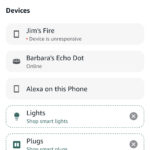Alexa announcements for your Ring doorbell enhance your smart home’s convenience and security, and at alexlampert.com, we’ll explore how to set this up for optimal home automation. This guide provides expert insights, clear instructions, and troubleshooting tips to ensure your Ring doorbell and Alexa work seamlessly together, improving your home’s real-time alerts and smart capabilities. Whether you are looking to improve home security, understand smart alerts, or simply streamline your home management, understanding Ring’s Alexa compatibility can greatly enhance your home automation system.
1. Understanding Alexa and Ring Doorbell Integration
Do you know how integrating Alexa with your Ring doorbell can revolutionize your home security and convenience? Yes, connecting your Ring doorbell to Alexa allows for real-time voice announcements and enhanced home automation, offering a seamless way to manage your home’s security. This integration not only enhances security but also adds a layer of convenience to your daily life.
1.1 Benefits of Integrating Alexa with Ring Doorbell
What benefits do you gain by integrating your Ring doorbell with Alexa? Integrating Alexa with your Ring doorbell provides immediate voice alerts, live video streaming on Echo devices, and customizable smart home routines, which significantly improve your home’s security and convenience. The benefits extend beyond just convenience, enhancing the overall functionality and responsiveness of your home’s security system.
- Real-Time Voice Announcements: Alexa announces when someone is at your door, providing immediate alerts.
- Live Video Streaming: View live video from your Ring doorbell on Echo Show or Echo Spot devices.
- Customizable Routines: Create custom routines for an integrated smart home experience.
- Enhanced Security: Improve your home security by knowing exactly when someone is at your door.
- Convenient Home Automation: Streamline your home management through voice commands and automated actions.
1.2 Compatibility Requirements
Are there specific devices required to integrate Alexa with Ring doorbell? Yes, you need a Ring doorbell, an Alexa-enabled device (like Echo Dot, Echo Show), and a stable Wi-Fi connection to ensure seamless integration. These requirements ensure that the devices can communicate effectively, providing you with real-time alerts and access.
| Device | Requirement |
|---|---|
| Ring Doorbell | Must be a compatible model |
| Alexa-Enabled Device (Echo Dot) | Required for voice announcements and live streaming |
| Wi-Fi Connection | Stable internet connection for real-time communication |
1.3 Understanding Person and Package Announcements
How can Alexa inform you about specific deliveries and visitors via Ring? Alexa can announce when a person or package is detected at your door if you have a Ring subscription, providing detailed and immediate alerts for enhanced security. These announcements are particularly useful for homeowners who want to stay informed about who is approaching their property.
- Person Detection Announcements: Alexa announces when a person is detected.
- Package Detection Announcements: Alexa announces when a package is delivered.
- Ring Subscription Required: A Ring Protect plan is necessary for these advanced features.
2. Step-by-Step Guide to Setting Up Alexa Announcements for Ring Doorbell
Do you need a detailed walkthrough for setting up Alexa to announce Ring doorbell events? Absolutely, follow these structured steps in the Alexa app to connect your Ring doorbell and enable announcements, ensuring you receive immediate alerts for doorbell presses and motion detection. Each step is designed to be straightforward, making the setup process easy to follow.
2.1 Initial Setup: Connecting Ring and Alexa Devices
How do you begin connecting your Ring and Alexa devices? Start by enabling the Ring skill in the Alexa app, link your Ring account, and discover devices to connect your Ring doorbell with Alexa. This initial connection is vital for enabling subsequent announcement features.
 Ring Doorbell Pro 2 installation
Ring Doorbell Pro 2 installation
- Open the Alexa app and navigate to the skills section.
- Search for the Ring skill and enable it.
- Follow the prompts to link your Ring account.
- Discover devices to connect your Ring doorbell.
2.2 Enabling Doorbell Press and Motion Announcements
Where can you find the settings to enable announcements in the Alexa app? Find the Video Doorbell or Security Camera settings in the Alexa app, and turn on Doorbell Press Notifications and Motion Announcements to customize your alert preferences. Customizing these settings ensures you receive the alerts that matter most to you.
- Tap the lightbulb icon at the bottom corner of your screen.
- Tap the Video Doorbell or Security Camera you wish to be notified about.
- Turn on the Doorbell Press Notifications (for doorbells) and the Motion Announcements toggle (for both doorbells and security cameras).
2.3 Setting Up Person and Package Detection Announcements
Can Alexa announce when a person or package is detected at your door? Yes, enable Smart Alerts in the Ring app and toggle on Package Alerts and Person Alerts, then customize these settings in the Alexa app to receive specific announcements. This feature is particularly useful for enhancing security and staying informed about deliveries.
- Enable Smart Alerts in the Ring app and toggle on Package Alerts. Under Person, toggle on the bell icon to enable Person Alerts.
- Open the Alexa app, tap Cameras, and select the Ring camera that you wish to enable Person and Package Detection Announcements for.
- Tap the settings gear in the top right corner.
- Toggle the button on for Person Detection Announcements and Package Detection Announcements.
2.4 Customizing Announcement Devices
How do you choose which Echo devices announce Ring doorbell events? Select your preferred Echo devices in the Alexa app to customize which devices will announce Ring doorbell events, allowing you to manage announcements throughout your home. Customization ensures that only relevant devices provide alerts, reducing unnecessary interruptions.
- Tap Devices in the lower right corner of your screen.
- Tap All Devices.
- Tap the Video Doorbell or Security Camera you wish to be notified about.
- Tap Announcement Devices and select the Echo device(s) on which you wish to hear Announcements.
3. Optimizing Your Ring and Alexa Setup
What adjustments can improve your Ring and Alexa integration? Adjusting motion settings, managing announcement volumes, and creating custom routines can significantly improve your Ring and Alexa integration, enhancing performance and user experience. Optimization ensures that the system works efficiently and meets your specific needs.
3.1 Adjusting Motion Settings in the Ring App
How do you prevent unwanted alerts from motion detection? Adjust motion settings in the Ring app, like Package Zone and sensitivity, to reduce false alarms and ensure relevant alerts, focusing on areas of interest. Fine-tuning these settings minimizes distractions and enhances the accuracy of alerts.
- Open the Ring app and go to Motion Settings.
- Adjust your Package Zone to focus on specific areas.
- Change the detection sensitivity to reduce false alarms.
3.2 Managing Announcement Volume and Sound
Can you adjust the volume of Alexa announcements for Ring doorbell events? Yes, adjust the volume settings on your Echo devices via the Alexa app to ensure announcements are audible without being intrusive, balancing awareness with comfort. Adjusting the volume ensures you never miss an alert while maintaining a comfortable home environment.
- Open the Alexa app and go to Devices.
- Select your Echo device.
- Adjust the volume settings to your preference.
3.3 Creating Custom Alexa Routines
What are custom Alexa routines, and how can they enhance your Ring doorbell experience? Custom Alexa routines allow you to create automated actions based on Ring doorbell events, such as turning on lights or playing a specific sound, enhancing your smart home experience. Custom routines add a layer of automation, streamlining your home management.
- Open the Alexa app and go to Routines.
- Create a new routine triggered by a Ring doorbell event.
- Add actions such as turning on lights or playing a sound.
4. Troubleshooting Common Issues
What should you do if your Ring and Alexa integration isn’t working correctly? Troubleshoot common issues by verifying Wi-Fi connectivity, checking device compatibility, and ensuring all settings are correctly configured in both the Ring and Alexa apps. Addressing common issues promptly ensures the continuous and effective operation of your smart home system.
4.1 Wi-Fi Connectivity Issues
Is your Wi-Fi affecting the connectivity between Ring and Alexa? Yes, ensure a stable Wi-Fi connection for both your Ring doorbell and Alexa devices to maintain seamless communication and prevent interruptions. Reliable Wi-Fi is crucial for real-time alerts and functionality.
- Check your Wi-Fi router and ensure it is functioning correctly.
- Test the internet speed to verify sufficient bandwidth.
- Consider relocating devices closer to the router for better signal strength.
4.2 Device Compatibility Problems
Are all Ring doorbells and Alexa devices compatible? Not all devices may be fully compatible; check the compatibility list on the Ring and Alexa websites to ensure your devices support the necessary features. Confirming compatibility prevents unexpected issues and ensures full functionality.
- Visit the Ring website for a list of compatible devices.
- Check the Alexa app for supported Ring doorbell models.
- Update device firmware to ensure the latest compatibility.
4.3 Announcement Settings Not Working
What if Alexa isn’t announcing Ring doorbell events despite being connected? Verify that Doorbell Press Notifications and Motion Announcements are enabled in the Alexa app, and that Do Not Disturb is turned off on your Echo devices. Proper configuration of these settings is essential for receiving timely alerts.
- Open the Alexa app and go to Devices.
- Select your Ring doorbell.
- Ensure Doorbell Press Notifications and Motion Announcements are enabled.
- Check that Do Not Disturb is turned off on your Echo devices.
5. Advanced Features and Customizations
What advanced customizations can you implement with Ring and Alexa? Implementing advanced features like geofencing, custom voice responses, and integration with other smart home devices can greatly enhance your Ring and Alexa setup, tailoring it to your lifestyle. Advanced customization maximizes the utility and convenience of your smart home system.
5.1 Using Geofencing for Location-Based Announcements
How can geofencing enhance your Ring and Alexa announcements? Use geofencing to trigger specific announcements when you or other household members arrive or leave, providing context-aware alerts and enhancing security. Location-based triggers add a layer of intelligence to your smart home system.
- Set up geofencing in the Alexa app.
- Define zones for arrival and departure.
- Create routines that trigger announcements based on location.
5.2 Creating Custom Voice Responses
Can you customize what Alexa says when someone presses the Ring doorbell? Yes, create custom voice responses in the Alexa app to personalize announcements, adding a unique touch to your home’s smart features. Custom voice responses make your smart home more engaging and user-friendly.
- Open the Alexa app and go to Routines.
- Create a new routine triggered by a Ring doorbell press.
- Add a custom voice response action.
5.3 Integrating with Other Smart Home Devices
How can integrating Ring and Alexa with other smart devices improve your home? Integrating Ring and Alexa with smart lights, locks, and security systems creates a comprehensive smart home ecosystem, automating various functions and enhancing overall convenience. Integration streamlines home management and improves security.
- Connect smart lights to turn on when motion is detected.
- Integrate smart locks to automatically lock doors.
- Link with security systems for comprehensive home protection.
6. Security and Privacy Considerations
What security measures should you consider when integrating Ring and Alexa? Reviewing privacy settings, using strong passwords, and keeping devices updated are crucial security measures when integrating Ring and Alexa, protecting your home and personal information. Prioritizing security ensures your smart home remains safe from potential threats.
6.1 Reviewing Privacy Settings
How often should you review privacy settings for Ring and Alexa? Regularly review privacy settings in both the Ring and Alexa apps to control data sharing and manage your personal information, ensuring your privacy preferences are respected. Regular reviews help you stay informed about data usage and maintain control.
- Check the Ring app for video storage and sharing settings.
- Review Alexa’s voice recording and data usage settings.
- Adjust settings to limit data sharing and protect your privacy.
6.2 Using Strong Passwords and Two-Factor Authentication
Why are strong passwords and two-factor authentication important for your smart home devices? Using strong, unique passwords and enabling two-factor authentication for both Ring and Alexa accounts adds an extra layer of security, protecting against unauthorized access. These measures significantly reduce the risk of hacking and data breaches.
- Use strong, unique passwords for Ring and Alexa accounts.
- Enable two-factor authentication for added security.
- Update passwords regularly to prevent unauthorized access.
6.3 Keeping Devices and Apps Updated
Do you need to keep your Ring doorbell and Alexa apps updated? Yes, keep both your Ring doorbell firmware and Alexa app updated to receive the latest security patches and feature enhancements, ensuring optimal performance and protection. Regular updates address vulnerabilities and improve overall functionality.
- Enable automatic updates for the Alexa app.
- Check the Ring app for firmware updates for your doorbell.
- Install updates promptly to maintain security and performance.
7. Real-World Applications and Use Cases
How can you apply Ring and Alexa integration in everyday situations? Real-world applications of Ring and Alexa integration include improved package monitoring, enhanced security for elderly residents, and convenient control for busy families, showcasing the versatility of this smart home setup. These applications demonstrate how technology can improve daily life and provide peace of mind.
7.1 Enhancing Package Monitoring and Security
How does integrating Ring and Alexa help with package monitoring? Integrating Ring and Alexa provides real-time alerts for package deliveries, deterring theft and ensuring you’re promptly notified when a package arrives. Enhanced monitoring reduces the risk of package theft and improves delivery management.
- Receive immediate announcements when a package is delivered.
- Use live video streaming to monitor package arrivals.
- Create routines to turn on lights when a package is detected.
7.2 Improving Security for Elderly Residents
What benefits does Ring and Alexa integration offer for elderly residents? Integrating Ring and Alexa offers elderly residents enhanced security with immediate alerts and hands-free communication, providing peace of mind for them and their families. These features promote independence while ensuring safety.
- Enable voice-activated alerts for doorbell presses.
- Set up hands-free communication with visitors.
- Integrate with emergency services for rapid assistance.
7.3 Streamlining Home Management for Busy Families
How can busy families benefit from Ring and Alexa integration? Streamlining home management with Ring and Alexa integration includes automated alerts, hands-free control, and customized routines, simplifying daily tasks and enhancing family communication. Streamlined management reduces stress and improves efficiency.
- Automate alerts for school bus arrivals.
- Set up routines for locking doors and turning off lights.
- Use voice commands for quick access to home controls.
8. Future Trends in Smart Home Integration
What future trends can you expect in smart home integration with Ring and Alexa? Future trends include AI-enhanced security, improved interoperability with other smart devices, and more personalized user experiences, promising even greater convenience and efficiency. Staying informed about these trends allows you to prepare for future innovations.
8.1 AI-Enhanced Security Features
How will AI enhance the security features of Ring and Alexa? AI-enhanced security features will provide more accurate threat detection, advanced facial recognition, and proactive security measures, improving overall home protection. AI offers smarter, more reliable security solutions.
- Expect more accurate threat detection using AI algorithms.
- Anticipate advanced facial recognition for identifying visitors.
- Look forward to proactive security measures based on learned behaviors.
8.2 Improved Interoperability with Other Smart Devices
How will improved interoperability affect your smart home setup? Improved interoperability will allow seamless integration with a wider range of smart devices, creating a unified and more efficient smart home ecosystem. Seamless integration enhances convenience and automation.
- Expect easier integration with various smart home brands.
- Anticipate unified control through a single app or voice command.
- Look forward to more complex and automated routines.
8.3 Personalized User Experiences
How will personalized user experiences change smart home interactions? Personalized user experiences will adapt to individual preferences and behaviors, providing tailored alerts, customized routines, and proactive recommendations. Personalized experiences make smart homes more intuitive and user-friendly.
- Expect tailored alerts based on your daily routines.
- Anticipate customized routines that adapt to your lifestyle.
- Look forward to proactive recommendations for improving your smart home setup.
9. Expert Tips for a Seamless Experience
What expert tips can ensure a seamless Ring and Alexa experience? Following expert tips such as optimizing network settings, regularly testing device functionality, and staying informed about new features can ensure a seamless Ring and Alexa experience. These tips help you maximize the benefits of your smart home setup.
9.1 Optimizing Network Settings
How can optimizing network settings improve Ring and Alexa performance? Optimizing network settings includes ensuring a strong Wi-Fi signal, reducing interference, and using a dedicated network for smart home devices, enhancing overall performance. Optimized networks ensure reliable connectivity and functionality.
- Ensure a strong Wi-Fi signal throughout your home.
- Reduce interference from other electronic devices.
- Consider using a dedicated network for smart home devices.
9.2 Regularly Testing Device Functionality
How often should you test your Ring and Alexa devices? Regularly test your Ring and Alexa devices to ensure they are functioning correctly, addressing any issues promptly to maintain a reliable smart home system. Regular testing helps prevent unexpected problems and ensures continuous operation.
- Test doorbell press notifications regularly.
- Check motion detection accuracy.
- Verify voice command functionality.
9.3 Staying Informed About New Features and Updates
Why is it important to stay informed about new features and updates for Ring and Alexa? Staying informed about new features and updates allows you to take advantage of the latest enhancements and security patches, maximizing the benefits of your smart home devices. Staying informed keeps your system up-to-date and secure.
- Follow the Ring and Alexa blogs for announcements.
- Subscribe to newsletters for updates.
- Join online communities for tips and discussions.
10. Common Mistakes to Avoid
What common mistakes should you avoid when setting up Ring and Alexa? Avoiding common mistakes such as neglecting security settings, ignoring compatibility issues, and skipping firmware updates ensures a smooth and secure Ring and Alexa integration. Awareness of these mistakes helps prevent problems and enhances overall satisfaction.
10.1 Neglecting Security Settings
Why should you never neglect security settings on your smart home devices? Neglecting security settings can leave your smart home vulnerable to unauthorized access and privacy breaches, emphasizing the importance of reviewing and securing your devices. Prioritizing security protects your home and personal information.
- Always enable two-factor authentication.
- Use strong, unique passwords.
- Regularly review privacy settings.
10.2 Ignoring Compatibility Issues
What happens if you ignore compatibility issues between Ring and Alexa? Ignoring compatibility issues can result in limited functionality and integration problems, highlighting the need to verify device compatibility before setup. Confirming compatibility ensures seamless operation and prevents frustration.
- Check the compatibility list on the Ring and Alexa websites.
- Verify that all devices support the necessary features.
- Update firmware to ensure compatibility.
10.3 Skipping Firmware Updates
Why should you always install firmware updates for your smart home devices? Skipping firmware updates can leave your devices vulnerable to security threats and prevent you from benefiting from the latest enhancements, emphasizing the importance of regular updates. Timely updates maintain security and improve performance.
- Enable automatic updates when possible.
- Check for updates regularly in the device settings.
- Install updates promptly to maintain security and performance.
By following this comprehensive guide, you’ll be well-equipped to integrate your Ring doorbell with Alexa for a smarter, safer, and more convenient home. For more expert advice, detailed guides, and personalized support, visit alexlampert.com today.
FAQ: Alexa Ring Doorbell Integration
1. Can Alexa announce when someone rings my Ring doorbell?
Yes, Alexa can announce when someone rings your Ring doorbell. After connecting your Ring doorbell to Alexa through the Alexa app and enabling Doorbell Press Notifications, Alexa will announce, “Someone is at the front door” or a similar message, providing immediate notification when the doorbell is pressed. This feature enhances your home security and convenience by keeping you informed in real-time.
2. How do I connect my Ring doorbell to Alexa?
To connect your Ring doorbell to Alexa, open the Alexa app, navigate to the skills section, search for the Ring skill, and enable it. Follow the prompts to link your Ring account and discover devices. Once connected, you can control your Ring doorbell using voice commands and receive announcements. This connection streamlines your home security system and provides seamless integration.
3. What Ring devices are compatible with Alexa?
Most Ring doorbells and security cameras are compatible with Alexa, but it’s best to check the compatibility list on the Ring and Alexa websites. Compatible devices include Ring Video Doorbell (all versions), Ring Stick Up Cam, and Ring Floodlight Cam. Ensuring device compatibility is crucial for seamless integration and optimal performance.
4. How do I enable motion announcements for my Ring doorbell on Alexa?
Enable motion announcements for your Ring doorbell on Alexa by tapping the lightbulb icon in the Alexa app, selecting your Ring doorbell, and turning on the Motion Announcements toggle. This setting allows Alexa to announce when motion is detected by your Ring doorbell, enhancing your home security by providing real-time alerts.
5. Can Alexa show me the live feed from my Ring doorbell?
Yes, Alexa can show you the live feed from your Ring doorbell on devices with a screen, such as Echo Show or Echo Spot. Simply say, “Alexa, show me the front door,” and the live feed from your Ring doorbell will appear on the screen. This feature allows you to visually monitor your property and respond to visitors in real-time.
6. How do I customize the announcement sound for my Ring doorbell on Alexa?
While you cannot customize the exact announcement sound, you can adjust the volume of Alexa’s announcements in the Alexa app under the device settings for your Echo device. Adjusting the volume ensures that you can hear the announcements clearly without being intrusive, balancing awareness with comfort.
7. What is the Ring Skill on Alexa, and why do I need it?
The Ring Skill on Alexa allows your Ring devices to communicate with Alexa-enabled devices. You need it to enable features like voice control, motion announcements, and live feed viewing. Enabling the Ring Skill is essential for integrating your Ring doorbell with Alexa and maximizing the benefits of your smart home setup.
8. How do I stop Alexa from announcing Ring doorbell events?
To stop Alexa from announcing Ring doorbell events, open the Alexa app, select your Ring doorbell, and turn off the Doorbell Press Notifications and Motion Announcements toggles. Disabling these settings will prevent Alexa from making announcements, allowing you to customize your alert preferences as needed.
9. Can I create custom routines for my Ring doorbell and Alexa?
Yes, you can create custom routines for your Ring doorbell and Alexa in the Alexa app. Create automated actions based on Ring doorbell events, such as turning on lights or playing a specific sound, enhancing your smart home experience. Custom routines add a layer of automation, streamlining your home management.
10. What should I do if Alexa is not announcing my Ring doorbell events?
If Alexa is not announcing your Ring doorbell events, verify that Wi-Fi connectivity is stable, check device compatibility, and ensure all settings are correctly configured in both the Ring and Alexa apps. Additionally, make sure that Do Not Disturb is turned off on your Echo devices. Addressing common issues promptly ensures the continuous and effective operation of your smart home system.
Address: 850 Vermont Ave, Los Angeles, CA 90089, United States.
Phone: +1 (213) 740-1111.
Website: alexlampert.com.