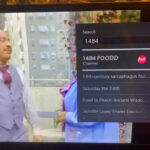The Amazon Echo Dot, a popular voice-controlled smart speaker, features physical buttons alongside its voice command capabilities. Understanding these buttons allows you to control your device even without speaking to Alexa. This guide will explain the function of each button on different Echo Dot generations.
:max_bytes(150000):strip_icc()/Echo-Dot-Buttons-002-5bbee15ac9e77c0051d925bc.jpg)
Decoding the Echo Dot Buttons
Depending on the generation of your Echo Dot, you’ll find either two or four buttons. The first-generation Echo Dot had only two buttons, while later generations include volume controls.
Action Button: Your Alexa Shortcut
The Action button, a circle or dot symbol, acts as a shortcut to Alexa.
- Activate Alexa: A quick press and release replaces saying “Alexa,” allowing you to immediately issue a command or ask a question.
- Silence Alarms: Pressing the Action button silences active alarms or timers.
- Enter Setup Mode: Pressing and holding the Action button initiates setup mode, indicated by an orange ring light. This allows you to connect your device to the Alexa app.
Microphone Button: Privacy at Your Fingertips
The Microphone button, represented by a microphone symbol or a crossed-out circle, controls the device’s listening capabilities.
- Mute the Microphone: Pressing this button disables the microphone, indicated by a red light on the button and the ring. While muted, Alexa won’t listen to your conversations, but you can still use the Action button to issue commands.
- Unmute the Microphone: Press the button again to re-enable the microphone, turning off the red light and allowing Alexa to listen for voice commands.
:max_bytes(150000):strip_icc()/Echo-Dot-Microphone-Button-Muted-001-5bbee224c9e77c0051d925c2.jpg)
Volume Up/Down Buttons: Precise Audio Control
Later generation Echo Dots include dedicated volume buttons: a “+” symbol for volume up and a “-” symbol for volume down.
- Adjust Volume: Repeatedly press the “+” or “-” button to increase or decrease the volume in increments. This provides a more precise way to control the volume compared to voice commands.
Understanding Echo Dot Generations
The number of buttons on your Echo Dot helps identify its generation:
- First Generation: Two buttons (Action and Microphone), volume controlled by rotating the top of the device.
- Second, Third, and Fourth Generations: Four buttons (Action, Microphone, Volume Up, and Volume Down).
Frequently Asked Questions
Can I still buy Amazon Echo Buttons?
Amazon Echo Buttons, a Bluetooth accessory designed for games, were discontinued and are no longer available for purchase.
How do I pair Echo Buttons with an Echo Dot?
If you have a discontinued Echo Button, insert batteries and tell Alexa, “Set up my Echo Button.” Hold the Echo Button until it glows orange (about 10 seconds) to enter pairing mode. Follow the on-screen instructions in the Alexa app to complete the pairing process.