If you’ve noticed a yellow light illuminating your Amazon Echo device, you might be wondering what it signifies. Alexa’s light ring is designed to communicate different statuses and notifications through a spectrum of colors. While this light show can be informative, it can also be puzzling if you’re not familiar with the color codes. Specifically, a yellow light on your Alexa device indicates a couple of key things, and understanding them can help you effectively use your smart speaker.
This guide will focus on deciphering the yellow light on your Alexa device, explaining what it means when your Echo is glowing yellow and how to respond. We’ll break down the different yellow light patterns – spinning and blinking – to give you a clear understanding of what Alexa is trying to tell you.
Decoding Alexa’s Yellow Light: What It Means
The yellow light on your Alexa device is primarily related to notifications and connectivity. Depending on whether the yellow light is spinning or blinking, it signals different messages.
Spinning Yellow Light: Connecting to Wi-Fi
When you see a spinning yellow light on your Alexa device, it typically means your Echo is attempting to connect to your Wi-Fi network. This can occur during the initial setup process or if your device has lost its Wi-Fi connection.
If the yellow light continues to spin for an extended period, it indicates a problem with the Wi-Fi connection. Here’s what you should do:
- Check your Wi-Fi network: Ensure your home Wi-Fi network is working correctly. Try accessing the internet on other devices like your phone or computer.
- Verify Wi-Fi credentials in the Alexa app: Open your Alexa app and check the Wi-Fi settings for your Echo device. You might need to re-enter your Wi-Fi password if it has been changed or if there was an error during the initial setup.
- Restart your router: Sometimes, restarting your Wi-Fi router can resolve connectivity issues. Unplug your router, wait for about 30 seconds, and plug it back in. Wait for it to reconnect to the internet, and then see if your Alexa device connects.
- Restart your Echo device: Unplug your Echo device from the power outlet, wait a few seconds, and plug it back in. This can sometimes refresh the connection process.
If the spinning yellow light persists after trying these steps, there might be a more significant issue with your network or the device itself, and you might need to consult Amazon’s Alexa support for further assistance.
Blinking Yellow Light: You Have Messages
A blinking yellow light on your Alexa device is a notification that you have unread messages. This is a helpful feature that alerts you to new communications received through your Alexa account.
To address a blinking yellow light and access your messages, simply ask Alexa:
- “Alexa, read my messages.”
Alexa will then read out your unread messages. These messages could be:
- Alexa Announcements: If you use Alexa Announcements to broadcast messages to devices in your household, a blinking yellow light can notify you of a received announcement.
- Voicemails: If someone has left you a voicemail through Alexa Calling, this will trigger a message notification.
- Reminders or Notifications: In some cases, system notifications or reminders might also trigger a message alert.
Once Alexa has read your messages, the yellow light should disappear, indicating that you have addressed the notification. If the blinking yellow light persists even after checking your messages, try restarting your Echo device as a general troubleshooting step.
Troubleshooting Alexa Yellow Light Issues
While understanding the meaning of the yellow light is the first step, sometimes you might encounter persistent yellow light issues. Here are some common troubleshooting steps:
Persistent Spinning Yellow Light
If your Alexa device continues to display a spinning yellow light even after attempting the Wi-Fi troubleshooting steps mentioned earlier, consider the following:
- Check for Wi-Fi interference: Other electronic devices or physical obstructions can sometimes interfere with Wi-Fi signals. Ensure your router and Echo device are in a relatively open area and away from potential sources of interference like microwaves or thick walls.
- Move closer to the router: If your Echo device is far from your Wi-Fi router, the signal strength might be weak. Try moving your Echo device closer to the router to see if it connects.
- Update Router Firmware: Ensure your Wi-Fi router’s firmware is up to date. Outdated firmware can sometimes cause connectivity problems. Check your router manufacturer’s website for instructions on how to update the firmware.
If none of these steps resolve the spinning yellow light issue, there might be a hardware problem with your Echo device, or a more complex network configuration issue. Reaching out to Amazon customer support or your internet service provider might be necessary.
Persistent Blinking Yellow Light
If the blinking yellow light doesn’t disappear after you’ve asked Alexa to read your messages, try these steps:
- Ask again: Sometimes, Alexa might not register that you’ve acknowledged the messages. Try saying “Alexa, read my messages” again to ensure all messages are cleared.
- Check the Alexa app: Open the Alexa app on your smartphone and navigate to the “Communications” or “Messages” section. Sometimes messages might be visually indicated in the app that you need to clear manually.
- Restart the device: As with many tech issues, restarting your Echo device can often resolve glitches causing persistent blinking lights.
Other Alexa Light Colors: A Quick Overview
While this article focused on the yellow light, Alexa uses a range of colors to communicate different statuses. Here’s a brief overview of what other colors might mean:
- Blue: Listening or processing a request. A solid blue ring with cyan indicates Alexa is active and responding.
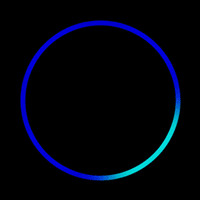 Alexa glowing blue while listening
Alexa glowing blue while listening - Red: Microphone muted. A solid red light means Alexa is not actively listening.
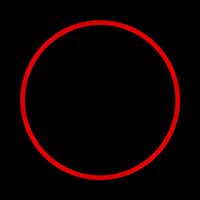 Alexa glowing red to indicate microphone muted
Alexa glowing red to indicate microphone muted - Green: Incoming or active call or Drop In. Pulsing green indicates a call, and spinning green means an active call.
 Alexa glowing green during calls
Alexa glowing green during calls - Purple: Wi-Fi setup issues or Do Not Disturb mode. Blinking purple can mean Wi-Fi setup error, and a flash of purple after interaction indicates Do Not Disturb is on.
 Alexa glowing purple for wifi setup issues
Alexa glowing purple for wifi setup issues - White: Volume adjustment. White light appears when you are changing the volume.
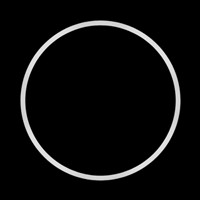 Alexa glowing white during volume adjustment
Alexa glowing white during volume adjustment - Orange: Internet connectivity issues. Orange light indicates problems connecting to the internet.
Understanding these different light colors empowers you to better interpret your Alexa device’s signals and troubleshoot any issues that may arise.
Conclusion
The yellow light on your Alexa device is a helpful indicator, signaling either Wi-Fi connectivity issues (spinning yellow) or unread messages (blinking yellow). By understanding these signals and following the troubleshooting steps, you can ensure your Alexa device is properly connected and you don’t miss any important notifications. Familiarizing yourself with all of Alexa’s light colors will further enhance your experience and allow you to quickly understand and respond to your device’s communication.