A flashing purple light on your Amazon Echo device can be confusing. This guide will explain the different reasons why your Alexa might be flashing purple and provide solutions to get it working properly again.
 alt
alt
A blinking purple light usually signals a problem with Wi-Fi setup or connectivity. Less commonly, a single purple flash after an interaction indicates Do Not Disturb mode is enabled. Let’s break down each scenario:
Blinking Purple: Wi-Fi Setup or Connectivity Issues
If your Alexa is flashing purple repeatedly, it likely indicates an issue with the initial Wi-Fi setup or ongoing connection problems. This can happen during the initial device registration or if your network settings have changed. Here’s how to troubleshoot:
- Check Your Wi-Fi Network: Ensure your Wi-Fi network is functioning correctly. Try connecting other devices to confirm internet access.
- Verify Password: Double-check that you entered the correct Wi-Fi password during setup or in the Alexa app settings. Passwords are case-sensitive.
- Restart Your Router and Modem: Power cycling your network equipment can often resolve temporary connectivity glitches. Unplug both devices, wait 30 seconds, then plug them back in.
- Move Closer to the Router: A weak Wi-Fi signal can cause connection problems. Try moving your Echo device closer to your router to improve signal strength.
- Check for Network Congestion: Too many devices connected to your Wi-Fi network can lead to congestion. Temporarily disconnect some devices to see if it resolves the issue.
- Forget and Re-add Network: In the Alexa app, go to Device Settings, select your Echo device, and then forget the current Wi-Fi network. Then, re-add the network with the correct password.
Single Purple Flash: Do Not Disturb Mode
If you see a single purple flash after asking Alexa a question or giving a command, it means Do Not Disturb is activated. This feature silences calls, messages, and notifications.
- Disable Do Not Disturb: Open the Alexa app, navigate to Devices, select your Echo device, and toggle off Do Not Disturb. You can also disable it using a voice command: “Alexa, turn off Do Not Disturb.”
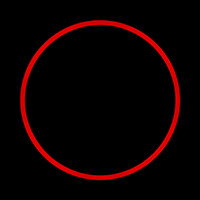 alt
alt
Still Flashing Purple?
If you’ve tried these solutions and your Alexa is still flashing purple, you may need to:
- Factory Reset Your Echo Device: This will erase all settings and require you to set it up again. Consult the Amazon support website for specific instructions on how to reset your particular Echo model.
- Contact Amazon Support: If all else fails, reach out to Amazon customer support for further assistance. They can help diagnose and resolve more complex issues.
By understanding the meaning behind the flashing purple light, you can quickly troubleshoot and fix the problem, getting your Alexa back online and working as expected. Remember to always check your Wi-Fi connection first and then look into the Do Not Disturb setting.