Controlling your Fire TV Stick hands-free is a reality with Amazon Alexa. This guide explores how to connect your Alexa device to your Firestick, utilize voice commands for seamless streaming, and enhance your viewing experience with advanced features.
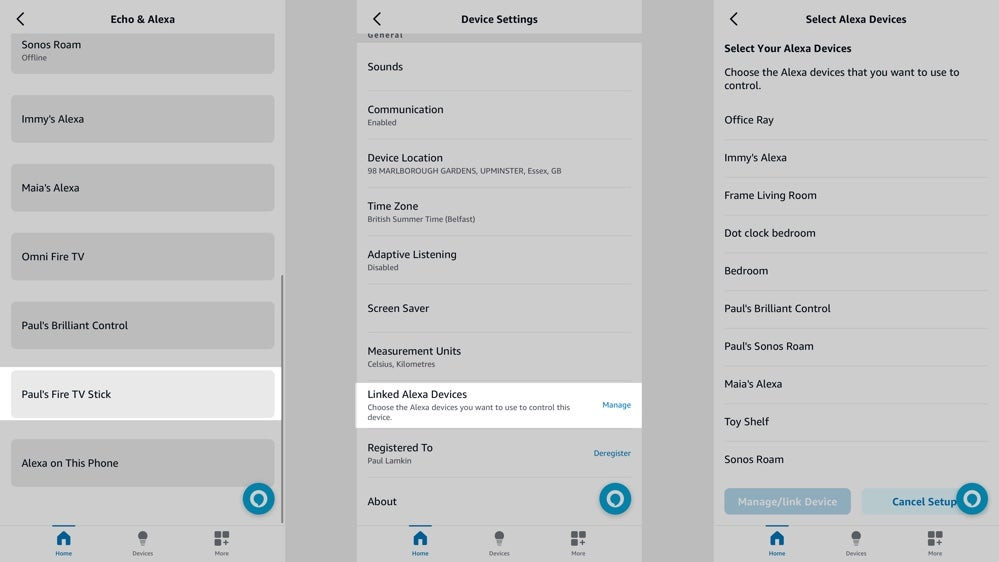 alt text: A woman using voice commands with an Amazon Echo to control her Fire TV Stick.
alt text: A woman using voice commands with an Amazon Echo to control her Fire TV Stick.
Connecting Your Devices: Simple Setup for Alexa and Fire TV
Pairing your Echo device and Fire TV Stick is remarkably straightforward. Often, a simple voice command like “Alexa, watch Stranger Things” will automatically link the devices if you have a single Fire TV registered to your Amazon account.
For multiple Fire TV devices, manual pairing through the Alexa app is required:
- Open the Alexa app and navigate to Devices.
- Select your Fire TV device.
- Tap on Linked Alexa Devices and choose the Echo speaker you want to use for control.
 alt text: A person holding the Amazon Fire TV Stick 4K Max remote.
alt text: A person holding the Amazon Fire TV Stick 4K Max remote.
Unleash the Power of Voice Control: Navigating Your Fire TV with Alexa
Once connected, you can control various aspects of your Fire TV experience using simple voice commands:
- Playback Control: “Alexa, pause,” “Alexa, rewind 30 seconds,” “Alexa, next episode.”
- Content Search: “Alexa, watch The Marvelous Mrs. Maisel,” “Alexa, show me action movies,” “Alexa, open Netflix.”
- App Navigation: “Alexa, go to HBO Max,” “Alexa, show me a popular show on Disney+.”
- On-Screen Navigation: “Alexa, scroll down,” “Alexa, select,” “Alexa, go back.”
- Volume Control: “Alexa, turn it up on Fire TV,” “Alexa, mute Fire TV.”
Beyond Streaming: Show Me Mode on Fire TV
Extend Alexa’s functionality beyond entertainment with “Show Me” mode. Display visual information on your TV screen by asking:
- “Alexa, show me the weather.”
- “Alexa, show me my calendar.”
- “Alexa, show me recipes for pasta.”
This feature transforms your TV into an interactive display for various Alexa skills, enhancing the overall user experience.
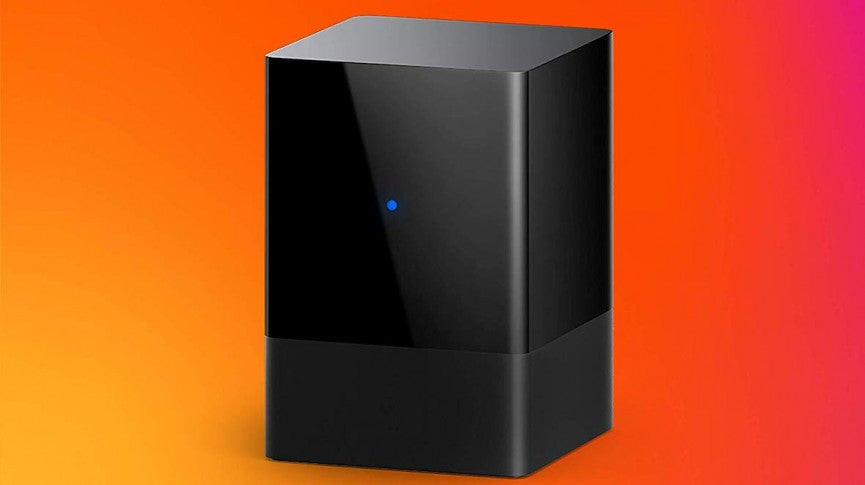 alt text: The Amazon Fire TV Blaster device.
alt text: The Amazon Fire TV Blaster device.
Expanding Control: Introducing the Fire TV Blaster
For comprehensive control over your entire entertainment setup, the Fire TV Blaster is a game-changer. This device allows Alexa to control power, volume, and input switching on your TV and other connected devices like soundbars and AV receivers.
With the Fire TV Blaster, commands like these become possible:
- “Alexa, turn on the TV.”
- “Alexa, switch to HDMI 1.”
- “Alexa, mute the soundbar.”
Conclusion: Seamless Entertainment with Alexa and Fire TV
Integrating Alexa with your Fire TV Stick unlocks a hands-free entertainment experience. Whether you’re navigating streaming services, controlling playback, or seeking information, voice commands offer unparalleled convenience. With the addition of the Fire TV Blaster, you can extend this control to your entire entertainment system, creating a truly immersive and intuitive viewing environment.
