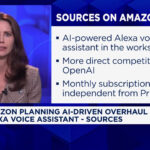Amazon Alexa is your intelligent voice assistant, ready to simplify your life. To unlock its potential, connecting your Amazon Alexa device correctly is the first crucial step. This guide will walk you through How To Connect Amazon Alexa, ensuring a smooth and efficient setup for your smart home experience.
Setting up your Alexa device begins with physical connection. Ensure your Amazon Echo or other Alexa-enabled device is plugged into a power source and powered on. Download the Amazon Alexa app on your smartphone; it’s your control center for all things Alexa. This app, available on both iOS and Android, is essential for the initial setup and ongoing management of your device.
Once the app is installed, open it and sign in with your Amazon account credentials. The app will guide you through connecting your device to your Wi-Fi network. It’s vital to ensure your device is within range of your Wi-Fi router for a stable connection. Select “Add Device” within the app, and choose the type of Alexa device you are setting up. Follow the on-screen prompts, which usually involve putting your device into setup mode – often indicated by an orange light ring on Echo devices.
During the setup, you’ll be asked to select your Wi-Fi network and enter your password. Make sure you choose the correct network and enter the password accurately to avoid connection issues. The Alexa app will then communicate with your device, configuring it to join your network. Once connected, Alexa will confirm the connection, and your device will be ready for use.
Beyond basic setup, the Alexa app lets you connect to a world of features. Integrate your favorite music services like Spotify or Apple Music directly through the app. Navigate to “Music & Podcasts” and link your accounts to enjoy seamless voice-controlled music playback across your Alexa devices.
Furthermore, connecting Alexa to your smart home devices elevates your home automation. Control compatible smart lights, thermostats, and locks by enabling relevant skills within the Alexa app. Explore the “Skills & Games” section to discover and enable a vast library of functionalities, expanding Alexa’s capabilities to suit your needs.
In conclusion, connecting Amazon Alexa is a straightforward process facilitated by the Alexa app. From initial Wi-Fi setup to integrating music services and smart home devices, the app provides a user-friendly interface to manage and enhance your Alexa experience. By following these steps, you’ll unlock the full potential of your Amazon Alexa, making your daily routines more convenient and connected.